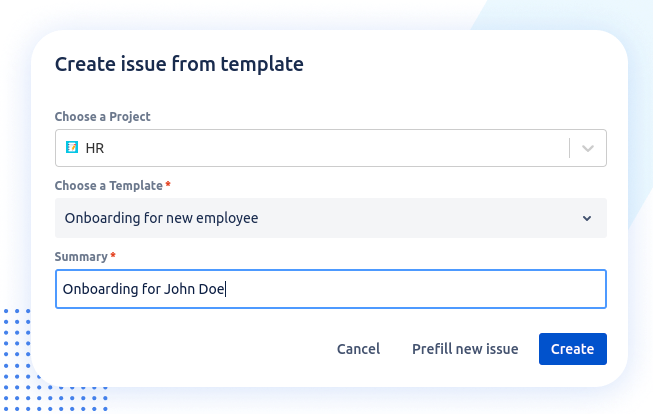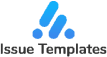Harnessing the Power of Jira for Software Project Management: A Comprehensive Guide
Jira, a product of Atlassian, is a widely used project management tool in the software development realm. It's appreciated for its ability to streamline workflow, improve team collaboration, and offer transparency into project progress. The platform empowers teams to track bugs, manage tasks, and create user stories, epics, and even more conveniently, recurring tasks. This article will delve into the various aspects of using Jira for project management, discuss the tradeoffs, and explore the challenges associated with different approaches.
Creating User Stories, Bugs, Epics, and Tasks
At the heart of any software development project are user stories, bugs, epics, and tasks. In Jira, these are represented as "issues" with different types.
- User Stories: In Agile development, a user story represents a chunk of functionality from an end-user perspective. It forms the basis for system requirements. Jira enables you to create, track, and manage these user stories efficiently, ensuring the user's needs remain the focal point of development.
- Bugs: Bugs are inevitable in software development. Jira provides robust bug tracking functionality, enabling teams to document, assign, and track the resolution of bugs.
- Epics: An epic in Jira is a large user story that can be broken down into smaller user stories. It's a way to manage and organize related work, providing a high-level view of the project's progress.
- Tasks: Tasks in Jira encompass all work items, from development work to updating documentation. Jira's task management allows for the assignment of tasks, tracking status, and due dates, thus boosting accountability and transparency.
Time Gain with Templates
One of Jira's most lacking features is its inability to create templates for user stories, tasks, and bugs. Thanks to our add-on, these jira templates can be created to help standardize how information is captured and drastically cut down on time spent on recurring tasks. Templates ensure consistency and can be a significant time-saver, particularly for large teams or complex projects.
However, the use of templates is not without its tradeoffs. While they can save time and enforce standardization, they may also restrict flexibility. A template may not accommodate unique or unexpected scenarios that arise during the project. This rigidity could potentially slow down progress or cause miscommunication. Therefore, it's essential to balance the benefits of time-saving and standardization with the need for flexibility and adaptability.
Challenges and Tradeoffs
Using Jira for project management in software development comes with its own set of challenges and tradeoffs. It's a powerful tool, but it requires a level of expertise to use effectively. The initial setup can be complex, and the multitude of features can be overwhelming for new users.
Balancing different factors like time, cost, and scope within Jira is also a challenge. For example, while using templates can save time, it may compromise the flexibility or detail of tasks. Similarly, the desire for comprehensive documentation should be balanced against the time and effort required to maintain it.
Furthermore, for Jira to be effective, it relies heavily on team members to keep it updated. This can be a significant time investment, and ensuring that everyone is using the system consistently can be a challenge.
Decisions and Impact
When it comes to deciding whether to use templates or not, or how to best utilize Jira's features, it's crucial to consider the broader impact on the project and the team. The decision should factor in the team's size, the project's complexity, and the team's familiarity with Jira.
In conclusion, Jira is a powerful project management tool for software development. It provides a platform for creating and managing user stories, bugs, epics, and tasks, and the utilization of templates can be a massive boost to efficiency. However, as with any tool, it is not without its challenges and tradeoffs. Balancing efficiency with flexibility, understanding the system's complexity, and ensuring consistent use among team members are all critical considerations.
Decisions regarding the use of Jira should always take into account the wider impact on the project and team. For instance, while templates may save time in creating repetitive tasks, they may not be the best fit for projects that require a higher degree of customization. Similarly, while Jira provides robust tracking and reporting features, these need to be used judiciously to avoid information overload or the creation of unnecessary administrative work.
Moreover, it's crucial to remember that Jira is a tool to assist with project management, not a solution in itself. It requires an underlying foundation of good project management practices, clear communication, and a commitment from all team members to keep information up-to-date.
Incorporating Jira into your software development process can streamline workflows, improve team collaboration, and provide valuable insights into project progress. However, it should be done thoughtfully, considering the unique needs and circumstances of your team and project.
By understanding and navigating these considerations, teams can harness the power of Jira to facilitate efficient, effective project management and ultimately deliver high-quality software solutions.
We provide an easy-to-use Atlassian Jira extension that simplifies template creation and daily use.