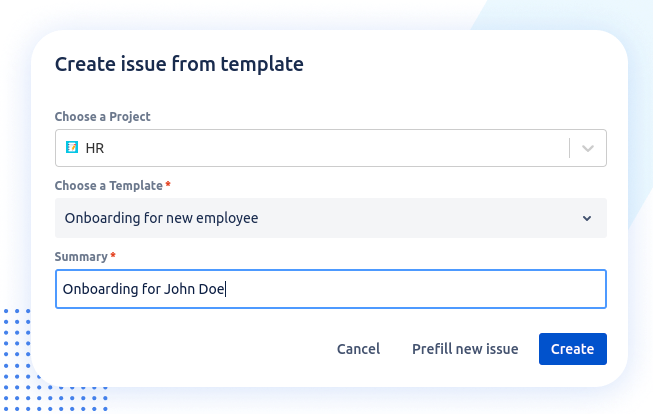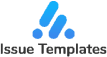Jira Story template
What is a Jira Story?
A Jira story (also known as user story) refers to a small, self-contained unit of work that delivers a specific piece of functionality to the end-user. Story issues are tasks that need to be completed to implement a user story.
Try our Jira extension
We provide an easy-to-use add-on for Jira dedicated to template management. Turn any issue to a template and standardize workflows today!
Issue Template
Preview
User Stories Template
As a [type of user], I want [some goal] so that [some reason].
Description
A detailed description of the story, including any relevant context, requirements, and constraints.
Acceptance Criteria
A list of criteria that must be met for the story to be considered complete.
- Acceptance Criteria #1
- Acceptance Criteria #2
- Acceptance Criteria #3
Priority
The priority of the story, ranging from critical to low.
Dependencies
Any dependencies or prerequisites required for the completion of the story.
Tasks
A list of tasks required to complete the story, along with estimates and assignees.
- Task #1
- Task #2
- Task #3
Related Issues
A list of related issues, such as Epics or other Stories, that the current story depends on or is related to.
- Related issue #1
- Related issue #2
- Related issue #3
Wiki format
**User Story Template**
As a [type of user], I want [some goal] so that [some reason].
**Description**
A detailed description of the story, including any relevant context, requirements, and constraints.
**Acceptance Criteria**
A list of criteria that must be met for the story to be considered complete.
* Acceptance Criteria #1
* Acceptance Criteria #2
* Acceptance Criteria #3
**Priority**
The priority of the story, ranging from critical to low.
**Dependencies**
Any dependencies or prerequisites required for the completion of the story.
**Tasks**
A list of tasks required to complete the story, along with estimates and assignees.
* Task #1
* Task #2
* Task #3
**Related Issues**
A list of related issues, such as Epics or other Stories, that the current story depends on or is related to.
* Related issue #1
* Related issue #2
* Related issue #3
In software development, a story is a unit of work that represents a single feature or functionality of a software application. Stories are used to break down a larger project into smaller, more manageable units, and are often used in Agile development methodologies.
A user story template is a pre-defined format for documenting and managing stories. It typically includes fields for the story's title, description, acceptance criteria, and other relevant details. By using a story template, you can ensure that all stories are documented in a consistent and organized manner, which makes it easier to manage them over time.
On our side, we offer a variety of Jira templates to choose from, each tailored to best suits a department's needs.
User Story Template For Jira
User stories templates are an essential component to agile software development, prioritizing user experience over technical implementation. A user story is a sentence or two that conveying how a software feature will benefit the end user’s experience. It identifies who the user is, what their goal is and why it’s important. Writing user stories forces developers to think of the software from the perspective of their customers and provides much needed clarity on what should be built.
How to write meaningful user stories?
Writing user stories is a key part of any project and requires great attention to detail and collaboration between stakeholders. It’s important to consider the following when writing up user stories so they clearly identify things that need to be accomplished:
First, you must decide what constitutes “done" for each story. How does the user know they have completed the story successfully? How will this affect other stories or tasks in the project? Defining this clearly will help everyone involved understand what needs to be done and how it affects their contributions.
Second, outline the subtasks or tasks within each story that need to be completed. Who is responsible for each task and how do these tasks fit into your overall goal? Establishing clear expectations for who completes what tasks will ensure progress on all fronts. Additionally, if there are multiple users (or personas) involving in a story, consider making it into multiple high-level user stories: one for each persona's individual experience or point-of-view. This allows you to capture all information relevant for accomplishing the task at hand. Last but not least, if necessary, break down larger processes into ordered steps by writing a story for each step in order to create more detailed
Finally, make sure the story includes any potential risks or blockers that might affect the outcome. This helps to ensure that any potential problems are addressed before the project is started.
By ensuring you clearly define user stories and outline every aspect of each one, you can ensure a smooth process for your project and save time by avoiding unnecessary rework along the way.
What are the requirements of a user story template?
A well-defined user stories template should include all the necessary information such as acceptance criteria, priority, and assignee. User stories should be written with the user in mind, so it is important to always use language that is easy for the target audience to understand.
Development teams are especially attentive to the clarity expressed by the Product Owner.
In the Summary field, a User Story will contain something like this:
"As a user, I want to be able to select one or more contacts and add labels to them"
In the Description field, you will find all the details, the mockups and the potential business logic associated
How can Jira templates for stories help in this journey?
User stories templates can be a valuable resource for teams looking to work in an agile environment. Our add-on Issue Templates for Jira allow teams to quickly and easily create user stories that are both structured and well-defined. By having a pre-made template, teams can focus on completing their tasks with accuracy and efficiency.
We provide an easy-to-use Atlassian Jira extension that simplifies template creation and daily use.